Whenever I start my eclipse, it always try to upload the Android Library it self. Please see the following screenshot,
I am sure you too encountered the same thing. The thing is that sometime it takes too much time to update and till that time we can not use the eclipse.
What setting do I need to do to stop this process ?