Imagine the following architecture with partial views.
Sometimes, when errors occurs in our application for reasons not explained here, the partial view refreshes in full screen. Also, if you copy / paste the url of the partial view, it loads in full screen.
We are trying to find a solution where, when loading a partial view url, it will load correctly the full context and display the partial view in his own context. Windows Azure manages to do this (http://manage.windowsazure.com) and we are willing to mimics this functionality.
We tried some searches on internet with keywords like "refresh partial in correct context", "problem partial view refreshed in full screen", etc... but we do not find yet a way to achieve this correctly.
Is there any framework or solution to do this? What's your ideas on this?