I am working on an app that has screen having multiple ListViews and that ListViews will contain Images by categories as (1st-Day, 2nd-Day and 3rd-Day). I have manged 3 different custom Adapters for this purpose and getting all Images from same service in a single ArrayList, just setting the adapter according date.
My problem is I need this screen to work like I want. This screen should be scrollable but in my case the listview just have some specific place on the screen instead it should expand to the bottom as of many list Items and by scrolling the second listview should be shown. I tried many solutions but didn't get what I actually want. I have also tried headers but that too not working for me the same problem of place. Below is the image how my screen looks like. As you can see the first ListView is just on a little place even it has many items and it should be expanded as of many Items but it don't.
And here is my XML Layout:
<RelativeLayout xmlns:android="http://schemas.android.com/apk/res/android"
android:id="@+id/parent"
android:layout_width="match_parent"
android:layout_height="match_parent"
android:background="@drawable/background" >
<LinearLayout
android:id="@+id/linearlay"
android:layout_width="match_parent"
android:layout_height="match_parent"
android:orientation="vertical" >
<RelativeLayout
android:id="@+id/re3"
android:layout_width="match_parent"
android:layout_height="wrap_content"
android:background="@android:color/transparent" >
<TextView
android:id="@+id/tv1"
android:layout_width="wrap_content"
android:layout_height="wrap_content"
android:layout_margin="1dp"
android:gravity="center"
android:text="1st-Day"
android:textColor="#FFFFFF"
android:textSize="30sp"
android:textStyle="bold" />
</RelativeLayout>
<ListView
android:id="@+id/list1"
android:layout_width="match_parent"
android:layout_height="0dp"
android:layout_weight="1"
>
</ListView>
<RelativeLayout
android:id="@+id/re4"
android:layout_width="match_parent"
android:layout_height="wrap_content"
android:background="@android:color/transparent" >
<TextView
android:id="@+id/tv2"
android:layout_width="match_parent"
android:layout_height="wrap_content"
android:layout_margin="1dp"
android:gravity="center"
android:text="2nd-Day"
android:textColor="#FFFFFF"
android:textSize="30sp"
android:textStyle="bold" />
</RelativeLayout>
<ListView
android:id="@+id/list2"
android:layout_width="match_parent"
android:layout_height="0dp"
android:layout_weight="1"
>
</ListView>
</LinearLayout>
</RelativeLayout>