I created android application and try to add admob to it. but it not works. can anyone help me to fix this error.
[2014-04-09 15:16:51 - Dex Loader] Unable to execute dex: Multiple dex files define Lcom/google/ads/AdRequest$ErrorCode;
[2014-04-09 15:16:51 - Aurudhu_App] Conversion to Dalvik format failed: Unable to execute dex: Multiple dex files define Lcom/google/ads/AdRequest$ErrorCode;
This is the application architecture.