I am facing the problem mentioned here : Original Problem
I saw on this thread 2 something close to my problem, but when i try to type the command suggested i mean this one
sudo vi /etc/init.sh
I get the following error
I read on the net that there is no sudo for android and that I should type su instead and that's whay I did so i get this error :
What is correct way to do that ?
In case you can help for my first topic it will be great, but if not please at least tell me what is the right command so that i try the solution of the link above, maybe it help me to solve my problem.
I am new to android and don't know at all linux that's why i am asking.
Thanks in advance.