I see the different coloured squares showing on the vertical scroll bar within VS2012. I have been programming for quite a long time and still have no idea what they do or where I can find a reference as to what each colour is supposed to indicate.
I see the different coloured squares showing on the vertical scroll bar within VS2012. I have been programming for quite a long time and still have no idea what they do or where I can find a reference as to what each colour is supposed to indicate.
Here you can find the answer of all the colors:

Details on the scrollbar here: http://blogs.msdn.com/b/visualstudiouk/archive/2013/08/13/visual-studio-2013-enhanced-scrollbar.aspx