I have an SSIS package which pulls in a CSV file for processing which pulls one file for the source \\server\dash\LABORDERS.CSV and is working fine.
We wanted to keep older files for historic purposes so everyday there will be new files instead of just overwriting the old one and it looks like this:
I know I am suppose to add a script task but I am not sure where to add it and how to invoke it so that the source file is always looking in the folder for the latest file and using that file to transfer data to it's sql destination.
How can I achieve it?