I am trying to develop a quick links panel like in windows explorer. I may be using a wrong name for that control, so i have attached the screen shot. Before developing a custom control, I did a research on the existing controls and couldn't find a control like that. I am not convinced, hence this control is used over a decade and still not available in visual studio forms developement. May be this is included in WPF. But is there alternative for windows forms.