I am experimenting with a dds texture and cubemap mip maps. When changing the bias in textureCube() i get really nasty normal artifacts. I have no idea what is causing this and cant find much reference on the bias parameter.
Live: (need to switch to uv and turn off normal)
http://dusanbosnjak.com/test/webGL/new/poredjenjeNM/poredjenjeNormalaBias.html
Screen:
More Screens:
Bias 4
edit
Also of note, when you orbit around at say bias 6, you can clearly see the cubemap looking more or less correct (there is an edge seam between the faces) these normals breaking seem to be a different issue.