I have data collected on seabird disturbance from ships. I was on board ships with range finder binoculars and an angle board. For each bird I surveyed I have a starting distance and bearing relative to the ships course. I also have the distance and bearing at which the bird reacted (or didn't in some cases).
I would like to make a two panel plot showing on one the starting distance and bearing positions and on the other the terminating distance and bearings. Ideally the second plot will be color coded (or pch coded) to show the different reaction type.
My data is in this format
date_id dist bear act
550 40711_027 200 30 f
551 40711_028 500 45 n
552 40711_028 450 60 n
553 40711_028 400 75 n
554 40711_028 371 80 f
555 40711_029 200 5 f
556 40711_030 200 10 d
557 40711_031 400 30 n
558 40711_031 350 30 d
Here is the data in a format you can play around with
id <- c(1,2,2,2,2,3,4,5,5)
dist <- c(200,500,450,400,371,200,200,400,350)
bear <- c(30,45,60,75,80,5,10,30,30)
act <- c("f","n","n","n","f","f","d","n","d")
dat <- data.frame(id, dist, bear, act)
As you can see there are some id's that repeat and some that have only one row. I would like to plot the first dist and bear on one plot and the last dist and bear (per id) on another plot. These may be the same for birds with only one observation. It would be nice to color code the points in the second plot based on the 'act' column. Also there is no left or right designation for bearing so I am okay with all the points being on one side of the middle line or the other but if you know how it would be cool to randomly place them left or right of the center line. Ideally the plots will look something like this.
UPDATE: Following suggestions from @jbaums using his code from another question found here.
get.coords <- function(a, d, x0, y0) {
a <- ifelse(a <= 90, 90 - a, 450 - a)
data.frame(x = x0 + d * cos(a / 180 * pi),
y = y0+ d * sin(a / 180 * pi))
}
rotatedAxis <- function(x0, y0, a, d, symmetrical=FALSE, tickdist, ticklen, ...) {
if(isTRUE(symmetrical)) {
axends <- get.coords(c(a, a + 180), d, x0, y0)
tick.d <- c(seq(0, d, tickdist), seq(-tickdist, -d, -tickdist))
} else {
axends <- rbind(get.coords(a, d, x0, y0), c(x0, y0))
tick.d <- seq(0, d, tickdist)
}
invisible(lapply(apply(get.coords(a, d=tick.d, x0, y0), 1, function(x) {
get.coords(a + 90, c(-ticklen, ticklen), x[1], x[2])
}), function(x) lines(x$x, x$y, ...)))
lines(axends$x, axends$y, ...)
}
plot.new()
plot.window(xlim=c(-1000,1000),ylim=c(-1000, 1000), asp=1)
polygon(get.coords(seq(0,180, length.out=1000),1000,0,0),lwd=2)
polygon(get.coords(seq(0,180, length.out=750),750,0,0),lwd=2)
polygon(get.coords(seq(0,180, length.out=500),500,0,0),lwd=2)
polygon(get.coords(seq(0,180, length.out=250),250,0,0),lwd=2)
rotatedAxis(0, 0, a=90, d=1000, tickdist=100, ticklen=1)
rotatedAxis(0, 0, a=45, d=1000, tickdist=100, ticklen=1)
rotatedAxis(0, 0, a=135, d=1000, tickdist=100, ticklen=1)
obs <- with(dat, get.coords(bear, dist, 0, 0))
points(obs)
This gives me this plotted figure which is getting closer to my goal! Thanks @jbaums.

My issue is that I cannot figure out how to just plot the 90 wedge from 0 to 90 (as this is where my data was collected in.
I also still need some guidance on only selecting the first (and later the last) observation when more than one observations have been collected.