I am about to submit an update to my app and when I click "Ready to Upload Binary" I get the question:
Does this app use the Advertising Identifier (IDFA)?
Since AdMob uses it I select 'YES'. The image below shows what happends as I click 'Continue'.
The only problem is: There is no way to select how the app uses IDFA!
Does anyone know of how to solve this?