I am developing Billiard game for which i have several balls in the table. to make each ball unique i tried to give numbers to them using texture. Using texture i can also show rotation of balls.
So far i have mapped texture using SOIL in
INIT() function ---
glGenTextures(1,&texture_id);
texture_id = SOIL_load_OGL_texture("globe.png", SOIL_LOAD_AUTO, SOIL_CREATE_NEW_ID, SOIL_FLAG_INVERT_Y);
glBindTexture(GL_TEXTURE_2D, texture_id);
glTexParameteri(GL_TEXTURE_2D, GL_TEXTURE_WRAP_S, GL_REPEAT);
glTexParameteri(GL_TEXTURE_2D, GL_TEXTURE_WRAP_T, GL_REPEAT);
glTexParameteri(GL_TEXTURE_2D, GL_TEXTURE_MIN_FILTER, GL_LINEAR);
glTexParameteri(GL_TEXTURE_2D, GL_TEXTURE_MAG_FILTER, GL_LINEAR);
DISPLAY FUNCTION()
glPushMatrix(); // Push the current matrix stack
glColor3f(1,1,1);
glEnable( GL_TEXTURE_2D );
glBindTexture( GL_TEXTURE_2D, texture_id);
glEnable(GL_TEXTURE_GEN_S);
glEnable(GL_TEXTURE_GEN_T);
glTexGeni(GL_S, GL_TEXTURE_GEN_MODE, GL_SPHERE_MAP);
glTexGeni(GL_T, GL_TEXTURE_GEN_MODE, GL_SPHERE_MAP);
glTexParameteri(GL_TEXTURE_2D, GL_TEXTURE_WRAP_S, GL_REPEAT);
glTexParameteri(GL_TEXTURE_2D, GL_TEXTURE_WRAP_T, GL_REPEAT);
glTranslatef(world.qBall.pos.x,world.qBall.pos.y,world.qBall.pos.z); //Multiply the current matrix by a translation matrix
glRotatef(30,1,0,0);
glutSolidSphere (world.qBall.radius*5,50,50);
glDisable(GL_TEXTURE_GEN_S);
glDisable(GL_TEXTURE_GEN_T);
glDisable(GL_TEXTURE_2D);
glPopMatrix(); // Pop the current matrix stack
I am getting from this is whole image mapped onto visible portion of sphere and not wrapping sphere so that only parts of image are visible . also when i move my camera texture also rotates with it.
So , how do i wrap my texture around sphere so that only partial image appears!.