Ok I will create an answer. So put it simply, display: table-cell cannot be used with fieldset. Find out more in this question
You could just use div and change the look a little bit. Or just use them as containers for each.
But I would recommend using display: inline-block for this.
DEMO HERE
HTML:
<div id="container">
<fieldset class="box">
<legend>Title</legend>CONTENT</fieldset>
<fieldset class="box">
<legend>Title</legend>CONTENT</fieldset>
<fieldset class="box">
<legend>Title</legend>CONTENT</fieldset>
</div>
CSS:
.box {
width: 200px;
height: 200px;
display: inline-block;
}
And this is how you could create containers around them to be able to use display: table; etc.
HTML:
<div id="container">
<div class="innercon">
<fieldset class="box">
<legend>Title</legend>CONTENT</fieldset>
</div>
<div class="innercon">
<fieldset class="box">
<legend>Title</legend>CONTENT</fieldset>
</div>
<div class="innercon">
<fieldset class="box">
<legend>Title</legend>CONTENT</fieldset>
</div>
</div>
CSS:
#container {
display: table;
}
.innercon {
display: table-cell;
}
.box {
width: 200px;
height: 200px;
}
DEMO HERE