You need to give your textarea element an id and then use it in every configuration:
tinymce.init({
selector: "textarea#editor1",
menubar:false,
statusbar: false,
...
});
<textarea id="editor1"></textarea>
tinymce.init({
selector: "textarea#editor2",
// standard toolbar for editor 2
...
});
<textarea id="editor2"></textarea>
// and so on...
This way you tell tinyMCE for which textarea the configuration is in effect. Have a look at the advanced example on the tinyMCE site:
selector: "textarea#elm1",
Select only the textarea with ID elm1
UPDATE
Yes, it is possible. You need to set a unique id for all editors, but it is possible to select multiple id's at once like this:
<script type="text/javascript">
tinymce.init({
selector: "textarea#common1,textarea#common2",
theme: "modern",
height: 100,
menubar:false,
statusbar: false
});
tinymce.init({
selector: "textarea#comment_toolbox",
theme: "modern",
height: 100,
toolbar: false
});
</script>
</head>
<body>
<div width="100%" height="100%">
<textarea id="common1"></textarea>
<br/>
<textarea id="comment_toolbox"></textarea>
<br/>
<textarea id="common2"></textarea>
<br/>
</div>
</body>
The site looks as expected: