i made one jqgrid . problem is that the first row is coming as empty by default when i am loading that grid.I don't want that empty row...and also i want to set the width of check box column as its heading "Delete" gridComplete: function() {
//alert();
jQuery("#udlGrid_cb").css("width","35px");
jQuery("#udlGrid tbody tr").children().first("td").css("width","40px");
}
jQuery("#udlGrid").jqGrid({
caption: "Subscriber UDLs",
height: 500,
width: 1225,
shrinkToFit: true,
datatype: "local",
rownumbers: true,
viewrecords: true,
//rowNum: 10,
rowList:[50, 100, 150, 200],
gridview: true,
//loadtext: "Loading...",
pager: "#pager",
multiselect: true,
loadonce: true,
colNames: colHeaderArray,
colModel: colModelArray,
data: colDataArray,
cellEdit: true,
cellsubmit: 'clientArray',
sortable: true,
gridComplete: function() {
//alert();
jQuery("#udlGrid_cb").css("width","35px");
jQuery("#udlGrid tbody tr").children().first("td").css("width","40px");
}
});
jQuery("#udlGrid").jqGrid("setLabel", "cb", "Delete");
jQuery('#udlGrid').jqGrid('setGridParam', {data: colDataArray}).trigger("reloadGrid",[{current: true}]);...this delete and below checkboxes are coming by default