I got an SQL Server 2012 evaluation edition installed in my Windows 7 laptop. I am trying with an SSAS project. The data source is a database in an instance in the same machine.
I get the following error immediately after creating a Data source view..
Error:
TITLE: Microsoft Visual Studio
------------------------------
An error prevented the view from loading.
------------------------------
ADDITIONAL INFORMATION:
The specified module could not be found. (Exception from HRESULT: 0x8007007E) (System.Windows.Forms)
------------------------------
BUTTONS:
OK
------------------------------
Error in detail:
===================================
An error prevented the view from loading. (Microsoft Visual Studio)
===================================
The specified module could not be found. (Exception from HRESULT: 0x8007007E) (System.Windows.Forms)
------------------------------
Program Location:
at System.Windows.Forms.UnsafeNativeMethods.CoCreateInstance(Guid& clsid, Object punkOuter, Int32 context, Guid& iid)
at System.Windows.Forms.AxHost.CreateWithLicense(String license, Guid clsid)
at System.Windows.Forms.AxHost.CreateInstanceCore(Guid clsid)
at System.Windows.Forms.AxHost.CreateInstance()
at System.Windows.Forms.AxHost.GetOcxCreate()
at System.Windows.Forms.AxHost.TransitionUpTo(Int32 state)
at System.Windows.Forms.AxHost.CreateHandle()
at System.Windows.Forms.Control.CreateControl(Boolean fIgnoreVisible)
at System.Windows.Forms.Control.CreateControl()
at Microsoft.DataWarehouse.Design.ComponentDiagram.CreateDdsView(Control parentControl)
at Microsoft.AnalysisServices.Design.DataSourceDesignerView..ctor(DataSourceDesigner designer, DataSourceDiagram diagram, IComponent diagramOwnerComponent)
at Microsoft.AnalysisServices.Design.DataSourceDesignerView..ctor(DataSourceDesigner designer)
at Microsoft.AnalysisServices.Design.DataSourceDesigner.CreateDataSourceDesignerView(VsStyleToolBar pageViewToolBar)
at Microsoft.DataWarehouse.Design.EditorWindow.EnsureViewIsLoaded(EditorView view)
Any Idea? i searched in google. I saw similar errors and feedbacks. But most of them dealing with SQL 2008/2005 edition issues etc..
Here my SSAS designer and SQL server source are 2012. Asking in stack-over flow, after reading many confusing blogs..
Thanks in Advance.