I have hosted two WCF services using a console application, one on port 8080 and the other at port 8090. I am able to create object for the first service named AccountManagementService but not for the other service named UserRegistrationService.
Snapshot below shows that two services have been added.

The second service doesn't show up in intellisense at all.
The complete details of the service used can be found at the following link(this is also a question asked by me): Hosting two WCF services using a single console app
I have tried multiple times deleting and creating new service but nothing seems to be working. Please suggest.