I know Xcode has a
#pragma mark
feature where it allows you to insert arbitrary labels in outline views / method lists to document how code is segmented.
I haven't been able to find a similar feature for Eclipse. I can't help but feel that it's right under my nose, but searches on both SO and Google haven't been enlightening... anyone know how I might do this?
Or is there some hackish workaround? That would be awesome too.