@zzzzBov is right, the browser requires the entities in your markup you want displayed to be encoded.
But according to Chromes source view, it seems your CMS might automatically unescape your markup again when it outputs it:
In this bug report from somebody having the same issue, the maintainer recommends a custom theme function to get around this problem:
In version 0.9 and 1.0 the content of a post and pages are not changed
when saved to the database, so if you input html code like text
it will be rendered as html, if you want html encoded you will have to
input it encoded like <b>text</b>.
To get around this you could use a custom function in the theme
functions.php file to handle the content exactly how you like.
function mytheme_article_content() {
// if you just want the raw content you saved
return Registry::prop('article', 'html');
// if you want the content to be parsed with markdown
$md = new Markdown;
return $md->transform(Registry::prop('article', 'html'));
// if you want to encode any html in you posts
return htmlentities(Registry::prop('article', 'html'), ENT_NOQUOTES, Config::app('encoding'));
}
So you have a few options you can mix around with to get the output you want. And in your
template just replace article_html with mytheme_article_content.
I would wager that the last line (return htmlentities...) might be the version you are looking for, so try and delete the two lines above it starting with return and call mytheme_article_content in your template file as the maintainer suggested.