Anyone having trouble using jdk 8.0 ??
Well, I don't know why I am facing some disturbances. Not sure why , after compiling a javacode in 'drjava' while I try to run it , it says ... " Current document is out of sync with the Interactions Pane and should be recompiled! "
I tried changing the compiler from JDK 8.0 to Eclipse Compiler 0.A48 it showed the same message .. after frequently recompiling and clicking the run button rather than using the shortcut key (F2) it ran !!!! then I toogled the compiler back to JDK 8.0 it ran also .(also the shortcut worked ) .. But after few compilation of codes it started to show the same text ...
And the most irritating thing is now my drjava hangs while i try to change my compiler !!! I think I have to go back to JDK 7u51 .. but I am really curious why this thing just happening