I've been writing code in python 3.3.5, but whenever I run one of my py files, it is always ran in python 2. I used to have python 2.7 installed, but then I uninstalled it, so I don't know why this is the case. Even when I type in "python" on command line, it comes up with "python 2.7.3 default", even though I deleted it. I can prove this because one of my scripts is this:
print("Hello)
input()
print("Bye")
input()
It says hello, then gives a traceback error when I hit the enter key. But if I change the coding so that the inputs are instead raw_input, then it works fine. Also Tkinter works instead of tkinter. Yet I am coding this all with python 3.3.5