I'm getting an issue with Xcode since a while.
When i'm in a storyboard or a xib file, and i want go to the connection inspector in the right panel, it's taking between 15 and 20 seconds to display all my outlets and actions of my ViewController. This is very slow and irritating...
I tried to clean all my derived data and archive to clean xcode content, but it doesn't resolve the problem
Anyone getting the same issue ?
Thanks