I am using simplejmx to publish my JMX Resources.
I have got jmx-config.xml
<bean id="beanPublisher" class="com.j256.simplejmx.spring.BeanPublisher">
<property name="jmxServer" ref="jmxServer" />
</bean>
<bean id="jmxServer" class="com.j256.simplejmx.server.JmxServer"
init-method="start" destroy-method="stop">
<property name="registryPort" value="8123" />
</bean>
I am starting my JBoss application, everything is ok:
15:20:11,860 INFO [org.springframework.beans.factory.support.DefaultListableBeanFactory] (MSC service thread 1-8) Pre-instantiating singletons in org.springframework.beans.factory.support.DefaultListableBeanFactory@1be30160: defining beans [...,beanPublisher,jmxServer,...]; root of factory hierarchy
I created a simply class.
package com.mypckg.jmx;
import com.j256.simplejmx.common.JmxAttributeField;
import com.j256.simplejmx.common.JmxResource;
@JmxResource(description = "Blah1", domainName = "Blah2", beanName = "Blah3")
public class DummyJMX {
@JmxAttributeField(description = "Blah4")
private int var = 3;
}
I am starting JConsole, I am choosing JBoss application and I am going to MBeans. That is what I see:
 *
*
Probably, my DummyJMX class has not been published (or I just cannot find it).
About which step I forgot?
Thank you in advance
EDIT :
EDIT :
@Andrei Stefan
An error which I got using your link:
@Gray
An error which I got using localhost:8123: