You can make batch requests as mentioned here: https://stackoverflow.com/a/11025457/1343690
But its simple to loop through your images and publish them directly.
foreach($photos as $photo)
{
//publish photo
}
Edit:
(regarding grouping of photos on wall)
This grouping is done by facebook automatically if some photos are uploaded into the same album.
Currently you cannot create an album in a group via Graph API - it is not supported (as of now), see this bug.
But you can do this - create an album manually, then get the album_id by-
\GET /{group-id}/albums, then use the the code with album_id instead of group_id-
foreach($photos as $photo){
$facebook->api("/{album-id}/photos", "POST", array(
'access_token=' => $access_token,
'name' => 'This is a test message',
'url' => $photo
)
);
}
I've tested it, see the result-