There are many, many projects in the VS solution my company has. Thing is, I need to build and run these 4 different C# projects of that solution: A, B, C and D, in that order.
How do I achieve that without buildrunning each separately.
I hope I'm not asking a duplicate question, but I'm really not sure what terms should I use to search for an already answered duplicate.