I'm making a keno game in C#. I'm now trying to build the "Card" where a user would click on the number they'd like to add to their picks, which would add it into an Arraylist to check against the picked numbers when they generate. What I'm thinking of doing is creating 80 rectangles on my xaml using the toolbox, and then putting an image I'd make in Powerpoint and make parts transparent in GIMP, so when you click on a number on the picture, it would make the rectangle behind change colors, showing through the transparency.
 That seems overly complicated though. And I don't think the game will recognize I'm clicking in the square, when I've got something over the top unless I add 80 more clear ones on top. Anybody else have a better idea on how to implement this? I'll probably have 4 different patterns : Unpicked, User picked but not a winner, winner but user didn't pick it, and User picked and a winner. Any help is greatly appreciated! :)
That seems overly complicated though. And I don't think the game will recognize I'm clicking in the square, when I've got something over the top unless I add 80 more clear ones on top. Anybody else have a better idea on how to implement this? I'll probably have 4 different patterns : Unpicked, User picked but not a winner, winner but user didn't pick it, and User picked and a winner. Any help is greatly appreciated! :)