I've read that the password in a WPF PasswordBox does not have a dependency property for binding the password for security reasons. Despite this, there are ways to bind it anyway.
Users of the MVVM pattern require this databinding; the viewmodel cannot touch the PasswordBox directly without breaking the pattern. One way to work with PasswordBoxes in an MVVM setting is to pass the entire PasswordBox control to the ViewModel, but this breaks the pattern anyway. Binding the Password is probably the cleanest way to work with passwords using MVVM.
There is an argument against binding the Password since this would keep the plaintext password in unencrypted memory until it gets garbage collected. The way I see it, however, is that the password gets stored in unencrypted memory anyway from the moment you access the Password property. This view (or similar) seems to be seconded in this question. Of course it would be in memory for a shorter period without binding (not that login forms have a tendency of being long-lived anyway), but the risk is still there.
Given these arguments, is it really a bad idea to bind the password? And why?
 ]
]