Backstory: I have a total of 30 minutes of maven usage experience, so it's safe to say I'm a newbie. I've successfully added a JUnit reference, but as soon as I tried adding the following, problems started mounting up in IntelliJ:
<dependency>
<groupId>com.sun.jersey</groupId>
<artifactId>jersey-server</artifactId>
</dependency>
Both groupId and artifactId rendered in red color with the error text "dependencey (...) not found". I then checked the Maven configuration in IntelliJ Ultimate 13.1, which shows a red error box:
Where do I go from here? Why is there not an "Add" button to add other repositories?
