been trying to align the logo in the middle between menus trying to make it using foundation zurb. something like [menu1] [menu2] --[logo]-- [menu3] [menu4].
Sure it might work using the grid system:
<div class="panel hide-for-small-down">
<div class="row">
<div class="large-4 columns">
<nav>
<ul>
<li>About</li>
<li>Portfolio</li>
</ul>
</nav>
</div>
<div class="large-4 columns">
<img src="http://placehold.it/350x150">
</div>
<div class="large-4 columns">
<nav>
<ul>
<li>Blog</li>
<li>Contact</li>
</ul>
</nav>
</div>
</div>
</div>
Haven't tried any CSS yet apart from this simple one, don't mind the top-nav class but.
ul li{
list-style: none;
display: inline-block;
padding: 15px;
background: #ccc;
}