I have a project in eclipse in my local workspace. I created a github public account, created a remote repository, copied the HTTPS clone URL. Then cloned the Git repository to create my local repository, and shared the project with the local repository, configured Git for merge and fetch, and committed my changes to local repository, and then successfully pushed the committed changes to the remote repository. I can see the changes in remote repository. There was username and password fields when I tried to clone the git repository, but I left as blank, and did not give my github account details.
Question: I am so surprised that nowhere I was prompted for a username and password. Does this mean, anybody can push changes to my remote repository? If not, How was I recognized?