I am working on some performance test on HashMap insertion. Operations on which I am testing are insert, read and size in memory after insertion.
I am able to do, insert and read test but not sure how do I find out size in memory after insertion -
I have a text file which contains 2 million english words with their frequencies in this format -
hello 100
world 5000
good 2000
bad 9000
...
Now I am reading this file line by line and storing it in HashMap so I am able to measure the insertion performance with the below code.
Map<String, String> wordTest = new HashMap<String, String>();
try {
fis = new FileInputStream(FILE_LOCATION);
reader = new BufferedReader(new InputStreamReader(fis));
String line = reader.readLine();
long startTime = System.nanoTime();
while (line != null) {
String[] splitString = line.split("\\s+");
// now put it in HashMap as key value pair
wordTest.put(splitString[0].toLowerCase().trim(), splitString[1].trim());
line = reader.readLine();
}
long endTime = System.nanoTime() - startTime;
System.out.println("Insertion Time: " +TimeUnit.MILLISECONDS.convert(endTime, TimeUnit.NANOSECONDS));
}
Now I would also like to measure size in memory after insertion in my above HashMap.
Basically I am confuse after taking a look from this link - https://github.com/jpountz/tries/wiki/Benchmark. In this link they have size in memory after insertion but not sure what does it mean and how they have calculated it? Is there any way I can do the same thing in Java?