I'm using msysgit running on Windows XP.
Tried Ctrl+V, Right click, Middle click, google... no luck.
I'm using msysgit running on Windows XP.
Tried Ctrl+V, Right click, Middle click, google... no luck.
Press Insert.
Also, to copy from the window, try clicking the console's window icon (topleft) and choosing Edit -> Mark, then drag a box on the text, then press Enter. (You can also paste via the window icon menu, but the key is faster.)
UPDATE
Starting from Windows 10 the CTRL + C, CTRL + V and a lot of other feature are implemented in conhost.exe so they should work with every console utility on Windows. (You have to enable Properties -> Option tab -> Quick Edit Mode)
Aside from using the edit menu commands, you can directly paste into the git bash window using the keyboard shortcut, Insert.
It's not really a function of git, msys, or bash; every windows console program is stuck using the same cumbersome copy/paste mechanism for historical reasons. Turning on QuickEdit mode can help -- or you can install a nice alternative console like this one, and change your git bash shortcut to use it instead.
Copy:
Long-term solution: Click on Topleft icon > Defaults > Select "QuickEdit Mode" under "Edit Options" > Okay
Then select the text you want to copy. Press Enter
Short-term solution: Click on Topleft icon > Edit > Mark. Press Enter.
Paste:
Press Insert
(If the "QuickEdit Mode" is on, Right clicking might work too.)
Use Shift + Insert like in linux bash
Edit: It works even in putty.
I'm back to Windows for the first time in a long time and this got me cursing like a docker. I finally found this:
Enabling Ctrl+Shift+letter shortcuts got me to a Linux-like behaviour that has lowered my blood pressure. Ctrl+Shift+C/Vnow works.
The way I do this is to hold Alt then press Space, then E and finally P.
On Windows Alt jumps to the window menu, Space opens it, E selects Edit and P executes the Paste command.
Get these correct in succession and you can paste a snippet in under 2 seconds.
This is suggested by the github help page:
clip < filename
this copies the contents of filename to the clipboard and is useful for doing things like copying your id_rsa.pub to a web form.
For paste in Git BASH CTRL + P
Right click on the Git Bash shortcut and switch to the Options tab. Enable Quick Edit Mode and click OK.
Now you can use right click to paste into Git Bash, even passwords for remote push, which you can't do with Insert.
This also enables copy easily. Just left click and drag in the console window to select any block of text. Now right click on the selection and the text block will be copied in RAM. This is way more easier and intuitive than the other ways.
Image source: https://danlimerick.wordpress.com/2011/07/23/git-for-windows-tip-how-to-copy-and-paste-into-bash/
Windows:
console2 ( http://sourceforge.net/projects/console/ ) is my go to terminal front end.
it add great features like copy/paste, resizable windows, and tabs. you can also integrate as many "terminals" as you want into the app. i personally use cmd (the basic windows prompt), mingW/msysGit, and i have shortcuts for diving directly into the python and mysql interpreters.
the "shell" argument i use for git (on a win7 machine) is:
C:\Windows\SysWOW64\cmd.exe /c ""C:\Program Files (x86)\Git\bin\sh.exe" --login -i"
You can also just right-click in the console window. Be sure (as per earlier answers) to enable both 'Edit Options' in the Properties panel (from the System menu).
if your intention is copy/paste comments for git commits, try set the enviromental variable EDITOR as your favorite plain-text editor (notepad, notepad++ ...) and when you will commit, don't give him the -m option and Git will open your favorite editor for copy/paste you comment
Get Console2. You configure it to do it multiple different ways. Works with bash or Windows command prompts.
In the properties of the console you can activate the "Quick Edit Mode" under "Edit Options", that way you can paste inside the console just right clicking. Or you can use 'Insert' as they say.
To copy select the text and click CTRL+INS
To paste place the cursor where you want to print
and click SHIFT+INS
For more options, on the top left click on git-bash icon
Yep, copy from somewhere else using ctrl+c and paste using INSERT. Work for me on Window 8.
I was actually wondering how to do this today...and coincidentally, Phil Haack posted a tip about using posh-git (Git on powershell), which gives you tab auto-complete and a few more cool bits. I'm not going back to Git bash.
check it out
http://haacked.com/archive/2011/12/13/better-git-with-powershell.aspx
In windows I'm not sure about copy but for paste works Ctrl+Insert. In Linux copy: CTRL+SHIFT+C, paste: CTRL+SHIFT+V
If you want to paste press:
shift + insert
COPY:Click the title bar, choose mark, then select the content you want to copy. PASTE: Copy what you want to past, focus on the bash, hit the insert key on the keyboard.
Here are a lot of answers already but non of them worked for me. Fyi I have a Lenovo laptop with win10 and what works for me is the following:
Paste = Shift+fn+prt sc
Copy = Shift+fn+c
I also go through the same problem, git bash does not support tradition method to copy and paste in windows but you can simply copy and paste in single command
If you click at the icon on the upper left corner, a drop-down menu will appear, and you can find the option to copy/paste from there.
on my keyboard insert is located on the same key as a Printscreen. unfortunately, ctrl + ins doesn't work for me , so i descoved the following working combinations for me:
FN + CTRL + PRT SC - for copy
FN + SHIFT + PRT SC - for insert
The solution that worked is for:
desktop keyboard: [shift] + [insert] keys to paste
laptop keyboard: [shift] + [0] keys to paste
NB: For laptops, the 0 Key at the bottom of the number pad on the upper-right corner of your keyboard will function as an Insert Key when Num Lock is turned off. That is why it is labeled with both 0 and Ins on the key itself.
Just copy the link. Then press SHIFT + INSERT.
For Windows 11 users- GitBash version 2.39.0.windows.2 (64-bit):
To copy it's: Ctrl + Insert
To paste it's: Shift + Insert