I try to install jsdom such:
$ sudo npm install -g jsdom
# OR
$ sudo npm install jsdom
After some successfull command, the install quickly fails, with the first error message being after the [....] :
$ sudo npm install jsdom
npm http GET https://registry.npmjs.org/jsdom
npm http 304 https://registry.npmjs.org/jsdom
[....]
> contextify@0.1.7 install /home/yug/Desktop/QGis/WikiAtlas/1_shaded_relief/test/node_modules/jsdom/node_modules/contextify
> node-gyp rebuild
gyp: /home/yug/.node-gyp/0.10.25/common.gypi not found (cwd: /home/yug/Desktop/QGis/WikiAtlas/1_shaded_relief/test/node_modules/jsdom/node_modules/contextify) while reading includes of binding.gyp
gyp ERR! configure error
gyp ERR! stack Error: `gyp` failed with exit code: 1
gyp ERR! stack at ChildProcess.onCpExit (/usr/lib/node_modules/npm/node_modules/node-gyp/lib/configure.js:337:16)
gyp ERR! stack at ChildProcess.EventEmitter.emit (events.js:98:17)
gyp ERR! stack at Process.ChildProcess._handle.onexit (child_process.js:797:12)
gyp ERR! System Linux 3.8.0-35-generic
gyp ERR! command "node" "/usr/lib/node_modules/npm/node_modules/node-gyp/bin/node-gyp.js" "rebuild"
gyp ERR! cwd /home/yug/Desktop/QGis/WikiAtlas/1_shaded_relief/test/node_modules/jsdom/node_modules/contextify
gyp ERR! node -v v0.10.25
gyp ERR! node-gyp -v v0.12.2
gyp ERR! not ok
npm http 304 https://registry.npmjs.org/domhandler
npm http 304 https://registry.npmjs.org/domelementtype
npm ERR! contextify@0.1.7 install: `node-gyp rebuild`
npm ERR! Exit status 1
npm ERR!
npm ERR! Failed at the contextify@0.1.7 install script.
npm ERR! This is most likely a problem with the contextify package,
npm ERR! not with npm itself.
npm ERR! Tell the author that this fails on your system:
npm ERR! node-gyp rebuild
npm ERR! You can get their info via:
npm ERR! npm owner ls contextify
npm ERR! There is likely additional logging output above.
npm ERR! System Linux 3.8.0-35-generic
npm ERR! command "/usr/bin/node" "/usr/bin/npm" "install" "jsdom"
npm ERR! cwd /home/yug/Desktop/QGis/WikiAtlas/1_shaded_relief/test
npm ERR! node -v v0.10.25
npm ERR! npm -v 1.3.24
npm ERR! code ELIFECYCLE
npm http 304 https://registry.npmjs.org/qs
npm http 304 https://registry.npmjs.org/entities
....
Hint? This bug also appears for other modules :
$sudo npm install -g topojson
#bug with `contextify@0.1.7 install` error as well.
How to fix that ?
Edit: I tried sudo apt-get remove --purge nodejs npm topojson then reinstalling via various ways. Even when nodejs reinstall is successfull, the error stays, so I guess it's rather contextual (node.gyp ? cwd ? ...). Remove/reinstall ways tried :
- ubuntu_setup.sh
- with native outdated url
- with url updated to https://github.com/joyent/node.git,
sudo add-apt-repository ppa:chris-lea/node.js,- and handmade
git clone https://github.com/joyent/node.git(trial canceled) - using various other ways :
- way1 : ogoing