I'm facing a problem with the changing the font style of label. But I don't understand how it can be. I want to use "Helvetica Neue LT Pro 33 thin extended" style. And I've install it but when I've used like this
self.saveButton_label.text = NSLocalizedString(@"Saved", nil);
self.saveButton_label.font = [UIFont fontWithName:@"Helvetica Neue LT Pro 33 Thin Extended" size: 12.5];
It does not work.but when I've tried like this
self.saveButton_label.text = NSLocalizedString(@"Saved", nil);
self.saveButton_label.font = [UIFont fontWithName:@"Helvetica Neue LT Pro" size: 12.5];
it works but the problem was that It set the style "Helvetica Neue LT Pro 73 Bold Extended"
And I have installed different style of Helvetica Neue
please answer if anybody know that how can I use "Helvetica Neue LT Pro 33 thin Extended" thanks in advance...