I have a windows 8.1 machine and I want to open a program with minimized window. For a program like notepad, I just use the following command:
start /min "" "C:\Windows\notepad.exe"
and then a new notepad window starts in minimized mode.
The problem is that not all programs do this. When I want to start for instance MS Word in minimized mode I use:
start /min "" "C:\Program Files (x86)\Microsoft Office\Office12\WINWORD.EXE"
but then a new Word windows starts up in MAXIMIZED mode.
Is there a way to start it minimized?