I am creating a report in latex using R and Sweave. The table is generated using xtable. Following is the code used to generate the table
<<echo=FALSE, results=tex>>=
tabulatedVal <- getStatTableMacro(portfolio, normalizingRow)
createdXTable <- xtable(tabulatedVal, digits = 2)
align(createdXTable) <- "l|l|c|"
rws <- seq(1, nrow(tabulatedVal), by=2)
col <- rep("\\rowcolor{blue!10}", length(rws))
print(createdXTable, booktabs=TRUE, add.to.row=list(pos=as.list(rws), command=col), include.rownames=FALSE, size="\\small")
@
The values are generated fine but the vertical lines separating columns (as well as the borders) are not continuous.

I tried to remove the colors and it seems better but still has gaps between the vertical lines/borders
<<echo=FALSE, results=tex>>=
tabulatedVal <- getStatTableMacro(portfolio, normalizingRow)
createdXTable <- xtable(tabulatedVal, digits = 2)
align(createdXTable) <- "l|l|c|"
rws <- seq(1, nrow(tabulatedVal), by=2)
print(createdXTable, booktabs=TRUE, include.rownames=FALSE, size="\\small")
@
Any idea as to how to fix this
Edit: Providing a more complete example as asked
\documentclass[xcolor=table,professionalfonts,a4paper,11pt]{article}
\usepackage[margin=1.0in]{geometry}
\usepackage{graphicx}
\usepackage{booktabs}
\usepackage{multicol}
\usepackage[skip=12pt]{caption}
\usepackage{colortbl, xcolor}
\usepackage{helvet}
\usepackage[noae]{Sweave}
\begin{document}
<<echo=FALSE, results=tex>>=
#Colored Table
tabulatedVal <- data.frame(Statistics =c("Annualized Return (%)", "Standard Deviation (%)", "Skewness", "Kurtosis",
"Sharpe Ratio", "Maximum Drawdown", "Percent of losing months",
"Worst Monthly Return", "Worst Yearly Return"),
Value =c(0.09, 6.77, 0.11, 3.18, 1.34, 5.20, 31.84, -4.09, -0.33))
createdXTable <- xtable(tabulatedVal, digits = 2)
align(createdXTable) <- "l|l|c|"
rws <- seq(1, nrow(tabulatedVal), by=2)
col <- rep("\\rowcolor{blue!10}", length(rws))
print(createdXTable, booktabs=TRUE, add.to.row=list(pos=as.list(rws), command=col), include.rownames=FALSE, size="\\small")
#Uncolored Table
createdXTable <- xtable(tabulatedVal, digits = 2)
align(createdXTable) <- "l|l|c|"
rws <- seq(1, nrow(tabulatedVal), by=2)
print(createdXTable, booktabs=TRUE, include.rownames=FALSE, size="\\small")
@
\end{document}
The results are the same.
Also adding the generated tex file after running Sweave
\documentclass[xcolor=table,professionalfonts,a4paper,11pt]{article}
\usepackage[margin=1.0in]{geometry}
\usepackage{graphicx}
\usepackage{booktabs}
\usepackage{multicol}
\usepackage[skip=12pt]{caption}
\usepackage{colortbl, xcolor}
\usepackage{helvet}
\usepackage[noae]{Sweave}
\begin{document}
% latex table generated in R 3.0.1 by xtable 1.7-1 package
% Mon Apr 14 17:43:00 2014
\begin{table}[ht]
\centering
{\small
\begin{tabular}{|l|c|}
\toprule
Statistics & Value \\
\midrule
Annualized Return (\%) & 0.09 \\
\rowcolor{blue!10}Standard Deviation (\%) & 6.77 \\
Skewness & 0.11 \\
\rowcolor{blue!10}Kurtosis & 3.18 \\
Sharpe Ratio & 1.34 \\
\rowcolor{blue!10}Maximum Drawdown & 5.20 \\
Percent of losing months & 31.84 \\
\rowcolor{blue!10}Worst Monthly Return & -4.09 \\
Worst Yearly Return & -0.33 \\
\rowcolor{blue!10} \bottomrule
\end{tabular}
}
\end{table}% latex table generated in R 3.0.1 by xtable 1.7-1 package
% Mon Apr 14 17:43:00 2014
\begin{table}[ht]
\centering
{\small
\begin{tabular}{|l|c|}
\toprule
Statistics & Value \\
\midrule
Annualized Return (\%) & 0.09 \\
Standard Deviation (\%) & 6.77 \\
Skewness & 0.11 \\
Kurtosis & 3.18 \\
Sharpe Ratio & 1.34 \\
Maximum Drawdown & 5.20 \\
Percent of losing months & 31.84 \\
Worst Monthly Return & -4.09 \\
Worst Yearly Return & -0.33 \\
\bottomrule
\end{tabular}
}
\end{table}
\end{document}