When i add large images onto my page with kineticjs i am getting some poor quality when i am setting them to quite small sizes. The result is often jagged/rough. If however i add the same image and set the dimensions just with img src I get a much better quality and smoothly scaled down version.
Is there anything i can add to combat this? jsfiddle, screenshot and code all below
JSFIDDLE: http://jsfiddle.net/vTLkn/6/
// Define Stage
var stage = new Kinetic.Stage({
container: "canvas",
width: 300,
height: 200
});
//Define Layer for Images
var layer = new Kinetic.Layer();
stage.add(layer);
// Draw Image Function
function drawImage(image,w,h,x,y) {
// Define Function's Image Properties
var theImage = new Kinetic.Image({
image: image,
x: x,
y: y,
width: w,
height: h
});
// Add Function's Image to Layer
layer.add(theImage);
layer.draw();
}
// Define Image 1 and Draw on Load
var image1 = new Image();
image1.onload = function() {
drawImage( this, 250, 188, 0, 0);
};
image1.src = "http://i.imgbox.com/vMfjLbnw.jpg";