Im using this code for connect to db2 database - for testing purposes :
private void CTSS_connect(object sender, RoutedEventArgs e)
{
iDB2Connection nc = new iDB2Connection();
nc.ConnectionString = "DataSource=as400machine; DefaultCollection=myDatabase;";
nc.Open();
nc.Close();
}
The problem is that my program ask me only once for my UserID and password. When i debug program next time, it just login into machines without prompt for userID and Password. Should I add anything do the connectionString or there is something hidden in VisualStudio settings?
I'm using IBM iAccess for Windows and Personal Communicator for access AS400 machine so when I run the program I get popup windows from personal communicator where I have to enter my userID and Password