Trying to put the span class in the class="dropdown-toggle" so the icon shows more to left and becomes bigger.
Hos it looks now:
Code:
<a href="#" class="dropdown-toggle" data-toggle="dropdown"><span class="glyphicon glyphicon-ok"></span> Vakt <b class="caret"></b></a>