I have a table/form that calculates monthly payments for a mortgage. When the calculate button is pressed, a JavaScript function will make a calculation based on the values of the inputs and set the value of that calculation inside of the Monthly Payment input. My problem is when the value is set for that input, the value gets displayed without commas. For instance, 1543 instead of 1,543. If anyone knows anyway to add commas into the Monthly Payment input that would be great. Here is a picture of the Mortgage Calculator with the Monthly Payment input outlined:
Here is the code for the mortgage calculator:
<form action="POST" name="myform">
<table border="1" bgcolor="#006666">
<tr>
<td align="center" colspan="2">
<script
language="JavaScript"><!--
function CarLoanCalculator()
{
form = document.myform
LoanAmount= form.LoanAmount.value
LoanAmount = LoanAmount.replace(/,/g, "");
parseInt(LoanAmount);
DownPayment= "0"
AnnualInterestRate = form.InterestRate.value/100
Years= form.NumberOfYears.value
MonthRate=AnnualInterestRate/12
NumPayments=Years*12
Prin=LoanAmount-DownPayment
MonthPayment=Math.floor((Prin*MonthRate)/(1-Math.pow((1+MonthRate),(-1*NumPayments)))*100)/100
commafy ("MonthPayment")
form.NumberOfPayments.value=NumPayments
form.MonthlyPayment.value=MonthPayment
}
// --></script>
<script type="text/javascript">
function format(input)
{
var nStr = input.value + '';
nStr = nStr.replace( /\,/g, "");
x = nStr.split( '.' );
x1 = x[0];
x2 = x.length > 1 ? '.' + x[1] : '';
var rgx = /(\d+)(\d{3})/;
while ( rgx.test(x1) ) {
x1 = x1.replace( rgx, '$1' + ',' + '$2' );
}
input.value = x1 + x2;
}
</script>
<font color="#FFFFFF"
size="2" face="arial narrow"><b>Mortgage Calculator</b> <br>
Enter Your Details & Click the Calculate Button</font></td>
</tr>
<tr>
<td>
<table border="0" cellpadding="2">
<tr>
<td align="right"><font color="#FFFFFF"
size="2" face="arial narrow">Finance Amount $ </font></td>
<td><font color="#FFFFFF" size="2"
face="arial narrow">
<input type="text"
size="10" name="LoanAmount" value="30,000"
onBlur="CarLoanCalculator()" onkeyup="format(this)" onChange="CarLoanCalculator()">
<br>
</font></td>
</tr>
<tr>
<td align="right"><font color="#FFFFFF"
size="2" face="arial narrow">Annual Interest Rate </font></td>
<td><font color="#FFFFFF" size="2"
face="arial narrow">
<input type="text"
size="3" name="InterestRate" value="7.0"
onBlur="CarLoanCalculator()" onChange="CarLoanCalculator()">
% <br>
</font></td>
</tr>
<tr>
<td align="right"><font color="#FFFFFF"
size="2" face="arial narrow">Term of Mortgage</font></td>
<td><font color="#FFFFFF" size="2"
face="arial narrow">
<input type="text"
size="3" name="NumberOfYears" value="4"
onBlur="CarLoanCalculator()" onChange="CarLoanCalculator()">
Years<br>
</font></td>
<td><font color="#FFFFFF" size="2"
face="arial narrow">
<input type="button"
name="morgcal" value="Calculate"
language="JavaScript" onClick="CarLoanCalculator()">
</font></td>
</tr>
<tr>
<td colspan="3"><font color="#FFFFFF"></font></td>
</tr>
</table>
</td>
</tr>
<tr>
<td>
<table border="0" cellpadding="2">
<tr>
<td align="right"><font color="#FFFFFF"
size="2" face="arial narrow"> Number of Payments </font></td>
<td><font color="#FFFFFF" size="2"
face="arial narrow">
<input type="text"
size="7" name="NumberOfPayments">
<br>
</font></td>
</tr>
<tr>
<td align="right"><font color="#FFFFFF"
size="2" face="arial narrow">Monthly Payment $ </font></td>
<td><font color="#FFFFFF" size="2"
face="arial narrow">
<input type="text"
size="7" name="MonthlyPayment" id="test">
<br>
</font></td>
</tr>
<tr>
<td align="center" colspan="2"> </td>
</tr>
</table>
</td>
</tr>
</table>
<div align="center"></div>
</form>
Thank you for any help. All help is greatly appreciated.