As Scott Barta has pointed out in a comment, this is because you have ignored the update, so it won't ask you if you want to update to it anymore.
The solution is simply to quit Android Studio, then edit its other.xml file, and replace the myIgnoredBuildNumbers block with the following one:
<option name="myIgnoredBuildNumbers">
<value>
<list size="0" />
</value>
</option>
other.xml is located under your Android Studio config directory:
- For Unix:
~/.AndroidStudioPreview/config/options/other.xml
- For Windows:
%HOMEPATH%\.AndroidStudioPreview\config\options\other.xml (basically the same as the Unix path)
- For OS X:
~/Library/Preferences/AndroidStudioPreview/options/other.xml
See this question and its answer for more information.