In my app, I highlight a check button in the action bar when the user makes a change. I changed the background of the menuitem drawable, but it appears that the button does not expand the entire height of the actionbar (in the image below, what is currently being displayed is on the left; on the right is what I would like the button to look like)
How do I adjust the menuItem button so that its background expands the height of the action bar (and extends to the right edge of the screen)?
This is what I have:
if (myHorizontalLayout.getItemList().size() == 0) {
MenuItem check = menu.findItem(R.id.save);
check.setIcon(R.drawable.check);
} else{
MenuItem check = menu.findItem(R.id.save);
check.setIcon(R.drawable.check_highlight);
}