Found this answer for you online (see here):
This works with Visual Studio 2005 and 2008:
in the IDE, go to Tools->Import and Export Settings; then Export selected environment settings; deselect everything except Options->Text Editor; save to a new file.
Edit your exported settings file in some text editor. Search for the string "AutoComment". There's a PropertyValue tag with value 1, change it to 0, and save the file.
in the IDE, import this new file using Tools->Import and Export Settings. It should stop formatting comments right away.
To be clear, I haven't tested it myself yet . . . please let us know if it works for you.
Update:
Another way, as posted in the previous question on this (linked by Rob van Groenewoud, above)
Tools > Options... > Text Editor > C# > Advanced > Uncheck "Generate XML Documentation comments for ///".
(Of course, in addition to getting rid of the automatic * in block comments, this will disable the autoformatting when you type "///", as it says.)
It sounds like the solution I gave above does the same thing, but by editing the settings file itself instead of using the menu options.