I am now trying to put transparent png image in reveal.js as:
<div class="slides">
<section>
<img src="sample.png">
<p>sample image</p>
</section>
</div>
where figure "sample.png" is follows.
However, there are:
- white lines appear at the boundary of the figure
- and the figure is not prefect transparent. (contains some white color?)
How can we remove it?