There is a tablelayout having four tablerows, the first tablerow contains a TextView :
As you can see the background of the TextView having the text "Vidy" is seen ! So how to make it transparent ? I tried to add android:alpha="0" to the attribute of the TextView but at runtime the text is not seen !