I have a checkboxlist. The selected (checked) items are stored in List<string> selected.
For example, value selected is monday,tuesday,thursday out of 7 days
I am converting List<> to a comma-separated string, i.e.
string a= "monday,tuesday,thursday"
Now, I am passing this value to a stored procedure as a string. I want to fire query like:
Select *
from tblx
where days = 'Monday' or days = 'Tuesday' or days = 'Thursday'`
My question is: how to separate string in the stored procedure?