I have a plotting function similar to this one
def fct():
f=figure()
ax=f.add_subplot(111)
x,y=mgrid[0:5,0:5]
z=sin(x**2+y**2)
ax.pcolormesh(x,y,z)
When I define the function above in ipython (using the --pylab option), and then call
fct()
colorbar()
I get an error
"RuntimeError: No mappable was found to use for colorbar creation.".
def fct():
f=figure()
x,y=mgrid[0:5,0:5]
z=sin(x**2+y**2)
pcolormesh(x,y,z)
Then it works. I guess this has to do with garbage collection - how can I prevent this problem in the first example?