I have a customized drop down menu box (see picture) I want to change the highlight color on the options to get rid of the horrible blue and change it to a color of my choice, I would also like to stop the blue highlight box around the whole thing and remove the border from the options box. How do I go about removing any or all of these?
Thanks
htmlcode:
<div class="contactselect"><select id="contactdropdown">
<option value="Email">Email Form</option>
<option value="Website">Website Form</option>
<option value="Creation">Creation Form</option></select>
</div>
csscode:
.contactselect select{
background: url(Images/ArrowO.png) no-repeat right #000;
width:268px;
padding:5px;
color:#F7921C;
font-size:25px;
font-family:dumbledor;
line-height:1;
border:solid 4px #F7921C;
border-radius:10px;
height:45px;
-webkit-appearance:none;
}
` or `
` or use a Javascript/Jquery library/plugin
– Dryden Long Apr 15 '14 at 18:01