In the MainWindow constructor, before showing my MainWindow, I'm doing some checks that could prompt a MessageBox dialog. When this happens, an ugly Windows Default Icon is showing up in the Windows taksbar with the message box title beside.
I already set an Icon for my application in Properties -> Applicaton -> Resources -> Icon.
I tried to call InitializeComponent() before calling MessageBox.Show, but it doesn't change anything.
Once my application is fully launched (I exit the MainWindow constructor), the proper icon appears in the taskbar.
Is there a way to prevent this ugly icon from showing at all, or to replace it with my own ?