I'm working on a website using ASP.NET, C# and mssql. When I run the website on our local server it is working fine.
The following error occurs when I run it on a shared server:
A network-related or instance-specific error occurred while establishing a connection to SQL Server. The server was not found or was not accessible. Verify that the instance name is correct and that SQL Server is configured to allow remote connections. (provider: SQL Network Interfaces, error: 26 - Error Locating Server/Instance Specified)
I don't know how to play with connection string now since I'm very new to this.